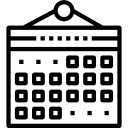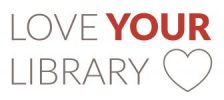If you have a document that needs to be printed, you can email it to prints@baynelibrary.org. Use the subject line: “Print” and attach the items to be printed. In the text of the email please include the following information:
- Your name
- Number of copies
- Whether you need the document in black and white or color
- When you will pick up the print job
Black and white prints are .15/page and color are 1.00/page.
Please be advised, your privacy is important to us. After printing your document, all emails will be deleted.
Need help? Call us at 412-766-7447.